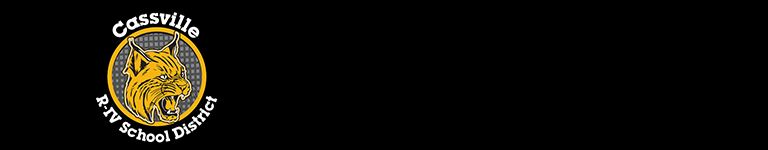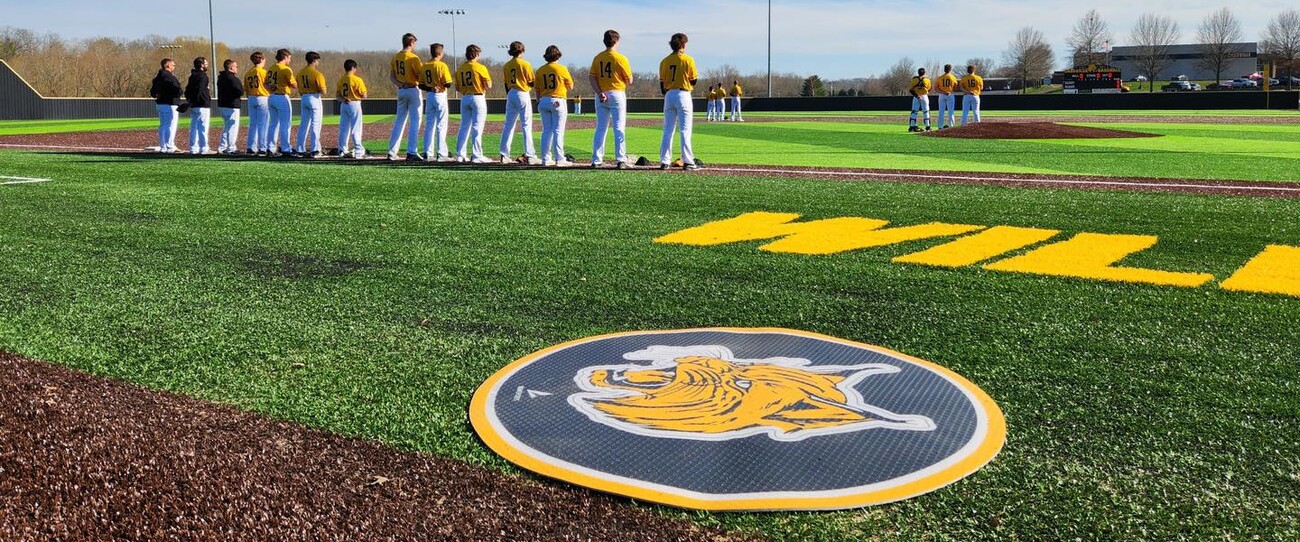Canvas Parent Sign-In Information
What is Canvas?
Canvas is a web-based learning management system that is being used by Cassville schools. You will use Canvas to look at your students' courses. You will be able to see class announcements, missing assignments, and current grades.
How do I sign up for a Canvas account as a parent?
Parents can sign up as an observer in Canvas. Observers can link their Canvas account to their student's account so they can see assignment dues dates, announcements, grades and other course content. Observers can view the course content but cannot participate in the course.
Before you sign up for a parent account you will need a Pair with Observer code from your student.
Your student will need to click on their account Canvas icon
Click on the Settings button
Click Pair with Observer
A box will appear with a pairing code that is unique to your student.
Once you have the pairing code you are ready to proceed.
In order to create a Canvas account, you will need the Canvas URL associated with Cassville schools.
http://cassville.instructure.com/login/canvas
Please click on the Parent of a Canvas User? link.
Enter Signup Details
You can begin observing your student in Canvas immediately.
If you would like to add the Parent Canvas App to your phone it is available in the Apple App store or the Google Play store. It will ask you to search for your child's school. You will simply type in Cassville and follow the onscreen instructions. You will still need your child’s pairing code.
Additional resources for parents: